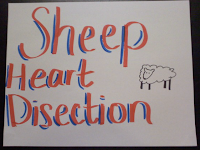Over the past couple of weeks, I have been working with the Miss. Sargent's Sports, Heath and Exercise Science Class on using VoiceThread to explain the parts of a heart of a sheep. This was a really cool project to be a part of.
A VoiceThread is a web 2.0 tool where students are able to create a digital presentation on any particular topic. Some great features that this tool has is the ability to
- record audio
- record with a whiteboard feature where the creator can draw on the uploaded image
- have other people comment on the VoiceThread
Here was the process that students took in this project:
Students...
- Dissected a sheep's heart
- Determined where important components of the heart were located
- Took pictures of their heart
- Uploaded those pictures to a VoiceThread
- Recorded their voices onto their VoiceThread
- Shared their VoiceThread to allow their peers access to view their project
VoiceThread is a GREAT web 2.0 tool can can be used in any subject area. If you would like to learn how this can be implemented in your curriculum, please stop by and we can chat. To view and actual student's VoiceThread from this project, click HERE.